Steps:
1. Create New Project Suite by providing project suite name and location.
2. Create new project under above project suite by specifying the name, location and other attribute of a new project and press next button.
3. From this wizard window you allow to specify the type of the application under test. (For this example I opt for web application type).
4. Press Next to move for selecting testing methodology.
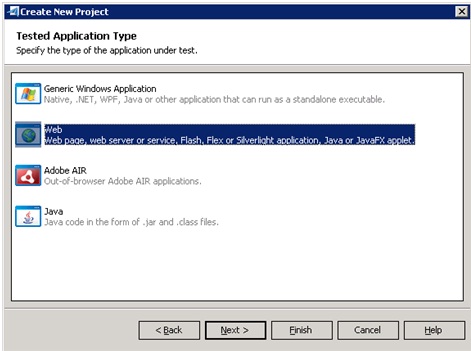
5. Now, this wizard window allows you to select the type of your web tests and web application.
6. Test complete allows you to add the tested web pages to your test project if you based on below scripting approach.
7. Now specify scripting language in this wizard window and press Finish button.
8. Now Click “Record New Test” button in order to record test. After this point, every action you perform is being recorded by Testcomplete. E.g. application launch, Every button click, etc.
9. After Recording, you can see all the recorded steps in Test complete workspace – keyword test panel as below “Google search” recording example.
Moreover, now you can notice each action you performed the corresponding screenshot in visualize panel as below.
10. Now, automated test has been created, and you allow running the test by clicking on "Run test" Button.
Now test complete going to drive the system and performed the same sequence of actions that you recorded.
After execution test complete will display test results in test log as follows. This result contains detail information about every action performed during the cause of the run.
To learn quick recording method view below video,








Hi,
This is very useful for testcomplete learners and thank you for sharing
Great Informative post. I really Appreciate your work. Thank you for sharing the informationsalesforce training in chennai
software testing training course in chennai
robotic process automation rpa training in chennai
blockchain training in chennai
devops training in chennai